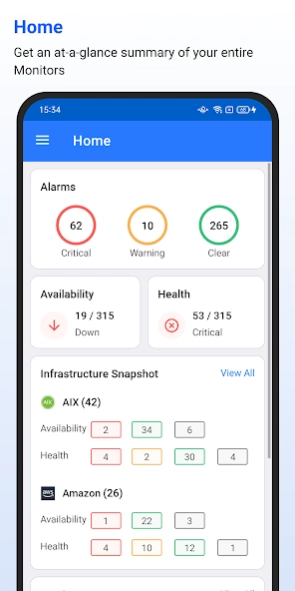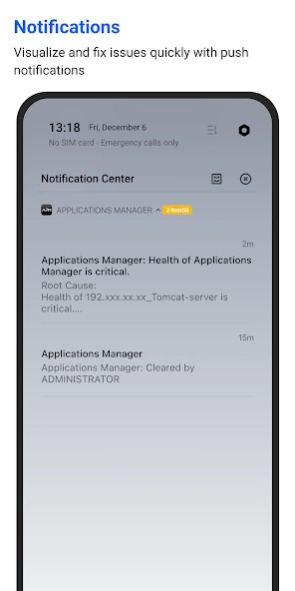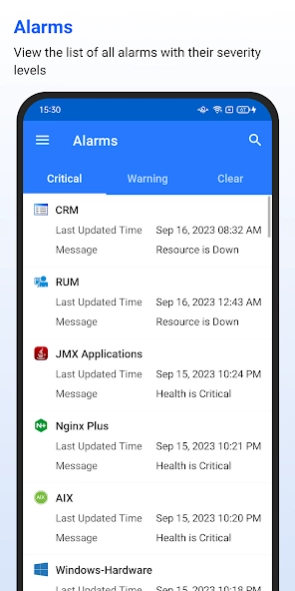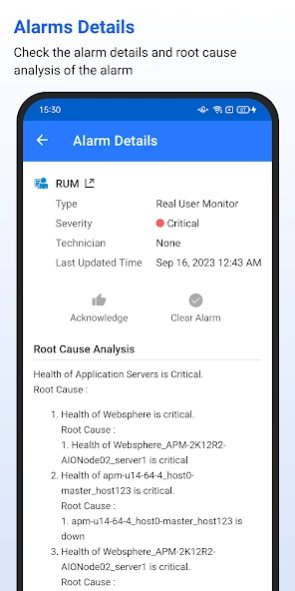Applications Manager 2.4.8
Free Version
Publisher Description
Applications Manager - You need to run ManageEngine Application Manager server to work with this app.
ManageEngine Applications Manager is an all-in-one, enterprise-grade application performance monitoring and observability solution. Designed to overcome modern infrastructure problems, the product supports 150+ technologies - both on-premise and on cloud. By leveraging deep APM with byte-code instrumentation, infrastructure monitoring, cloud performance monitoring, and digital experience monitoring from a single console, IT, DevOps, and SRE teams can gain code-level insights, automate their processes, pinpoint and resolve performance issues, and deliver better business outcomes.
The Applications Manager mobile app provides real-time alerts on your phone for business-critical incidents that impact your monitored application environment.
With the Applications Manager mobile app, you can:
Get insight into the health, availability, and performance of all the applications deployed within your infrastructure.
Ensure secure application monitoring with two-factor authentication.
Receive immediate push notifications on your Android phone to stay constantly updated on critical incidents within your application stack.
Categorize alerts by severity, promptly identify outages, and minimize resolution time.
Pinpoint the precise root causes of issues swiftly and avoid alert storms.
Customize your monitoring experience by creating personalized dashboards and widgets. Focus on metrics that are most relevant to your organization.
Note: You need to run ManageEngine Applications Manager to work with this app. If you don't have Applications Manager yet, you can download it from https://www.manageengine.com/products/applications_manager/download.html
About Applications Manager
Applications Manager is a free app for Android published in the Office Suites & Tools list of apps, part of Business.
The company that develops Applications Manager is ManageEngine. The latest version released by its developer is 2.4.8.
To install Applications Manager on your Android device, just click the green Continue To App button above to start the installation process. The app is listed on our website since 2024-03-11 and was downloaded 0 times. We have already checked if the download link is safe, however for your own protection we recommend that you scan the downloaded app with your antivirus. Your antivirus may detect the Applications Manager as malware as malware if the download link to com.manageengine.apm is broken.
How to install Applications Manager on your Android device:
- Click on the Continue To App button on our website. This will redirect you to Google Play.
- Once the Applications Manager is shown in the Google Play listing of your Android device, you can start its download and installation. Tap on the Install button located below the search bar and to the right of the app icon.
- A pop-up window with the permissions required by Applications Manager will be shown. Click on Accept to continue the process.
- Applications Manager will be downloaded onto your device, displaying a progress. Once the download completes, the installation will start and you'll get a notification after the installation is finished.